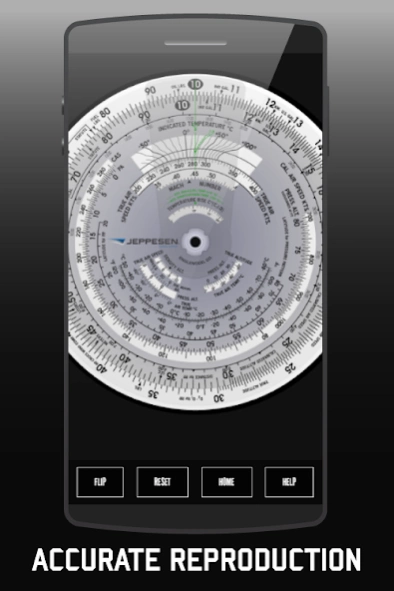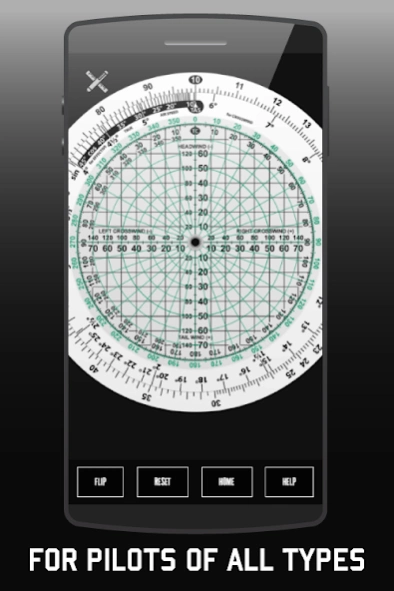Jeppesen CR Flight Computer 1.0.8
Paid Version
Publisher Description
Jeppesen CR Flight Computer - The official Jeppesen CR-series flight computer app for pilots.
A faithful, animated educational recreation of the Jeppesen CR-series (CR-2, CR-3, CR-5) "whiz wheel" circular flight computer for aviators, produced under license from Jeppesen. Enlist the help of our Circular Aviation Computer app to assist you in everything from solving wind triangles, to polar grid navigation and pressure pattern flying.
- Identical operation to the physical CR-3 flight computer
- Touch and move rotors on both sides
- Animated rotor movement, reset and flip
- High-resolution pinch zoom
- Drag-and-drop movement
- "Draw" (touch-and-drag) on the Wind Side
- Comprehensive help
- Solves high- and low-speed problems
- Automatically compensates for temperature rise
- Takes compressibility factors into account
- Suitable for pilots of all types
- Based on Ray Lahr's 1955 design
--------------------
Promotional images reduced for illustrative purposes only. Reproduced with permission of Jeppesen Sanderson, Inc. Not for navigational use. Copyright (C) Jeppesen Sanderson, Inc. 2016.
About Jeppesen CR Flight Computer
Jeppesen CR Flight Computer is a paid app for Android published in the Geography list of apps, part of Education.
The company that develops Jeppesen CR Flight Computer is Creadyne. The latest version released by its developer is 1.0.8. This app was rated by 14 users of our site and has an average rating of 2.5.
To install Jeppesen CR Flight Computer on your Android device, just click the green Continue To App button above to start the installation process. The app is listed on our website since 2016-10-04 and was downloaded 844 times. We have already checked if the download link is safe, however for your own protection we recommend that you scan the downloaded app with your antivirus. Your antivirus may detect the Jeppesen CR Flight Computer as malware as malware if the download link to com.creadyne.cfcb is broken.
How to install Jeppesen CR Flight Computer on your Android device:
- Click on the Continue To App button on our website. This will redirect you to Google Play.
- Once the Jeppesen CR Flight Computer is shown in the Google Play listing of your Android device, you can start its download and installation. Tap on the Install button located below the search bar and to the right of the app icon.
- A pop-up window with the permissions required by Jeppesen CR Flight Computer will be shown. Click on Accept to continue the process.
- Jeppesen CR Flight Computer will be downloaded onto your device, displaying a progress. Once the download completes, the installation will start and you'll get a notification after the installation is finished.